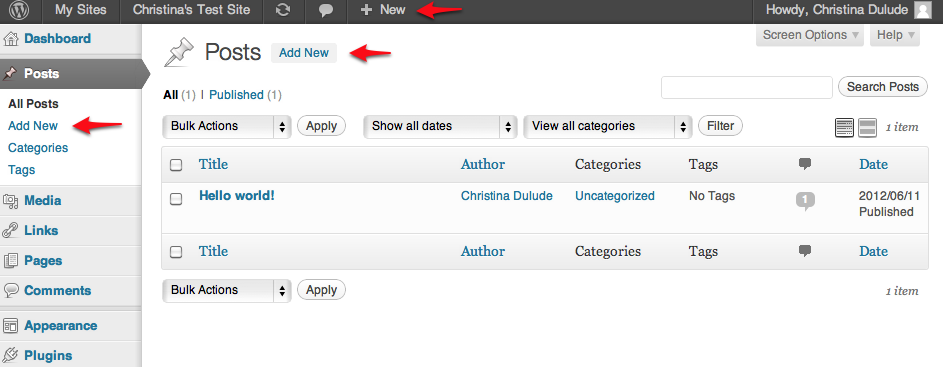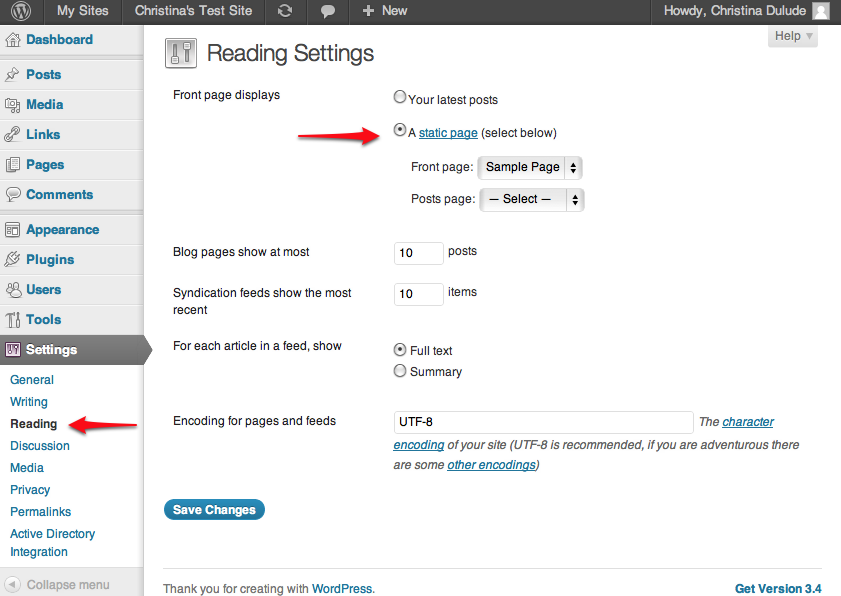Your site is comprised of posts and pages.
Posts
Posts are entries that are created in blog format, and listed with most recent articles first (reverse chronological order). Posts can be tagged with keywords and topics, and can encourage discussion through comments. Posts appear in the RSS feed for your site. Only the newest posts will show up on your sites, with older posts being available through a link at the bottom of the page.
You can create a new post by clicking the "New" link in the top menu bar, or by going to the Posts section.
If your site is not a blog, you can still use the posts for news articles (for example).
Pages
Pages are static and are not associated with a date. Pages also do not have tags or categories. Pages typically make up your website menu. You should use pages for content that is not associated with a specific date, and that is present on your site all the time (for example, an "About" page). Pages can be listed in a sidebar with the "Pages" widget, and many themes automatically list pages as well.
You can create a new page by clicking the "New" link in the menu bar, or by going to the Pages section.
Front Page
By default, your blog posts will be listed on your homepage, most recent first. However if your site is not a blog, you can set a specific page to be the front page of your site under Settings > Reading. Here you can also designate a different page to list your blog posts.
Best Practices for Writing and Structuring Your Pages
- Optimizing Content on Your Website: Help Google and other search engines find your website more easily.
- Writing for the Web: People read webpages differently than they read print material. Here are some resources from the Nielsen Norman Group about how to write for the web.
- Dartmouth Copyright Policy & Guidelines: Copyright is the right of an author, artist, composer or other creator of a work of authorship to control the use of his or her work by others. This extends to websites.