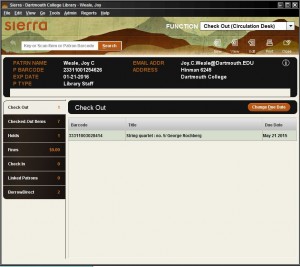- Select Check Out (Circulation Desk) from the Function drop down box.
- With the cursor blinking in the “Key or scan patron barcode” box scan the barcode on the patron’s ID card. The patron’s name and record will appear.
- Scan the barcode on the item the patron is checking out. The title and date due will then appear.
- Desensitize the material as long as it is not a videotape or cassette.
**If the patron does not have their library card, you can look up their account by name. Type ‘n’ into the search box, followed by their last name, first name. For example, if you were to look up Sally Brown, you would enter ‘nbrown, sally’ into the search box.
—click to enlarge—
Save