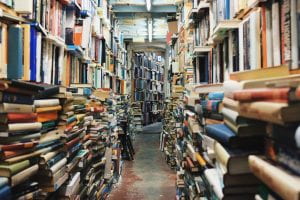Staying on top of the current literature in your field is a daunting, but necessary, part of the research process. This is especially important when conducting a research project like a systematic review, or when you’re working on grant proposals—you have to stay on top of what’s come out since you initially proposed your research question!
Many of our most subscription resources (and Google Scholar, too) make this painless for you. Setting up alerts to stay current will save you legwork in replicating searches later on down the road—future you will be grateful. For questions about these, or any of our resources, make an appointment with a librarian. We’re happy to help!
PubMed: If you want to save your PubMed searches, you need a My NCBI account. Once your account is set up, you’re able to receive automatic email updates (daily, weekly, or monthly—you pick) for any of your saved searches. Find detailed instructions on this, and other NCBI features: https://www.ncbi.nlm.nih.gov/books/NBK53592/.
Web of Science: Save your Web of Science searches, and receive daily, weekly or monthly email alerts when new publications matching your search are published. You can also receive alerts for specific articles for any new citations. You’ll need a Web of Science personal profile, but it’s easy to create one. Find more instructions on Web of Science alerts: https://clarivate.libguides.com/woscc/saving.
Scopus: Alerting in Scopus is similar to Web of Science and PubMed; you’ll need a user account, and can either create an RSS feed for your searches, or have results sent to your email periodically. You can also set up specific author citation alerts or document alerts. For more information about using this feature of Scopus, visit their service page: https://service.elsevier.com/app/answers/detail/a_id/11228/supporthub/scopus/.
Google Scholar: Help yourself keep on top of recurrent Google Scholar searches by setting up alerts for those searches. Google Scholar can also send you alerts when your papers are cited. Set up these alerts and more by following their documentation: https://scholar.google.com/intl/en/scholar/help.html#alerts.
This post was written by Elaina Vitale, a Research and Education Librarian for the Biomedical Libraries.