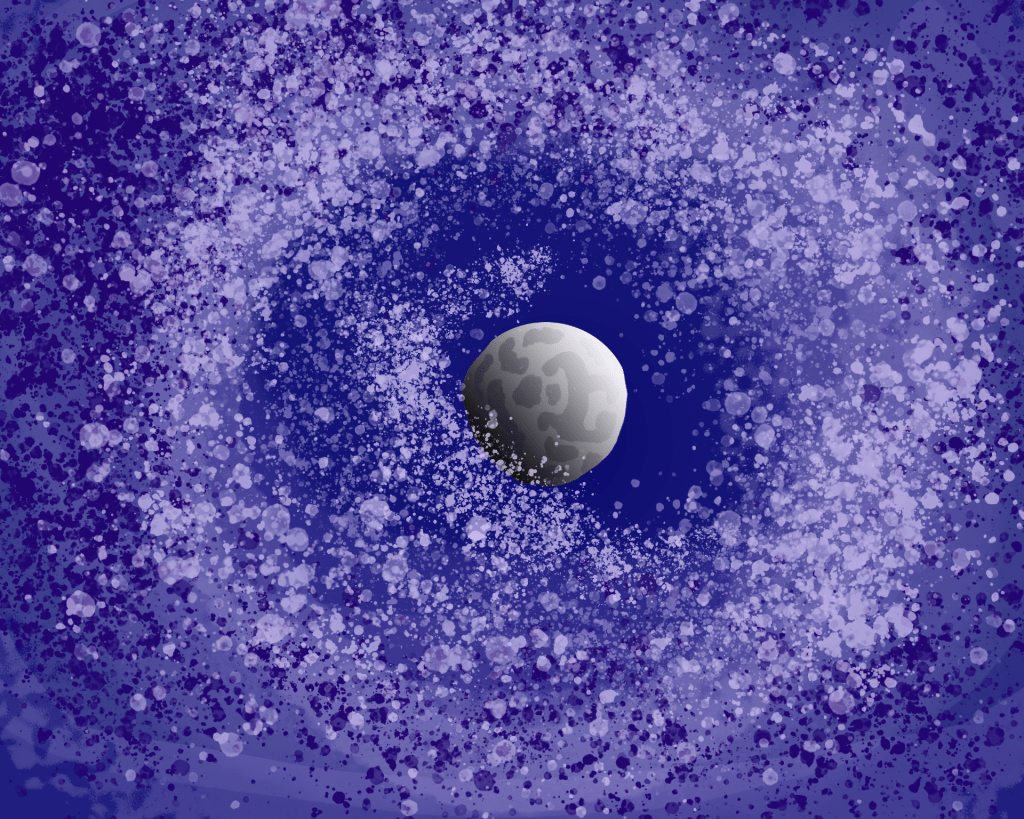The Digital Lab (BVAC 109) is holding a workshop on Photoshop Basics today from 4:30-6PM.
We’re looking at the digital drawing and photo editing capabilities of the popular Adobe program. So we’ll get to know the Photoshop interface, learn some basic digital drawing and photo editing tools, as well as working with layers, importing other images, selecting subjects, and more.
No need to register, just visit BVAC 109!
Category Archives: DigLab Blog
Audio Editing in Adobe Audition
The Digital Lab (BVAC 109) is holding an audio editing workshop in Adobe Audition from 4:30PM to 6PM ET tomorrow, April 28, open to all of the Dartmouth community!
We’ll cover recording from a microphone, how to clean up extra noise in the audio and other editing processes, and how to use external audio to create a mixed audio track.
No need to register, just visit BVAC 109!
Audio Editing in Audacity
The Digital Lab (BVAC 109) is holding an audio editing workshop in Audacity from 4:30PM to 6PM tomorrow, April 26, open to all of the Dartmouth community!
Audacity is an open source audio editing software. We’ll talk about how to record, edit the audio to reduce noise and make the audio as clear as possible, bring together outside tracks to make a mixed audio track, and add some cool effects.
No need to register, just visit BVAC 109!
Animating in After Effects
The Digital Lab (BVAC 109) is holding an animation workshop in Adobe After Effects from 4:30PM to 6PM ET Thursday 4/21, open to all!
We’ll get to know the After Effects interface, learn about keyframes and effects, importing Illustrator components, and use these tools to make a short animation.
No need to register, just visit BVAC 109!
Vector Art in Illustrator
The Digital Lab (BVAC 109) is holding a workshop on making vector in Adobe Illustrator from 4:30PM to 6PM Tuesday, 4/19, open to all!
We’ll get to know the Illustrator interface, as well as learn how to create and edit vector shapes, work with strokes and fills, patterns, effects, import images, and finally how to save and export your vectors.
No need to register, just visit BVAC 109!
Video Editing in Premiere Pro
The Digital Lab (BVAC 109) is holding a workshop on the basics of video editing in Adobe Premiere Pro from 4:30PM to 6PM tomorrow 4/14, open to all!
We’ll get to know the Premiere Pro interface, learn organization tools, and basic editing tools, and discuss how to export the finished file to a viewable format!
No need to register, just visit BVAC 109!
3D Modeling in Blender
The Digital Lab (BVAC 109) is holding a workshop on 3D modeling in Blender (4/12) from 4:30-6PM, with Hanlin Wang.
We’ll be exploring the capabilities of the 3D modeling software Blender by practicing some techniques. Blender is a free and open source modeling program that can also be used for sculpting, 2D and 3D animation, compositing, and more.
No need to register, just visit BVAC 109!
Unfortunately the workshop was cancelled but hopefully will be rescheduled.
Photoshop Basics
The Digital Lab (BVAC 109) is holding a workshop on Photoshop Basics from 4:30-6PM.
We’re looking at both digital drawing and photo editing capabilities. So we’ll get to know the Photoshop interface, learn some basic digital drawing and photo editing tools, as well as working with layers, importing other images, selecting subjects, and more.
No need to register, just visit BVAC 109!
(There will be another Photoshop workshop on 5/3.)
Photo Editing in Lightroom
The Digital Lab (BVAC 109) is holding a workshop on the cloud based photo editing and organization software Adobe Lightroom from 4:30-6PM.
We’ll take a look at managing photos, including keywords, flags, and rating photos, and then follow with the basics of editing the photos, and finish up with exporting your photos for use elsewhere.
No need to register, just stop by BVAC 109!
Word Games in Twine
The Digital Lab (BVAC 109) is holding a workshop on creating interactive stories with Twine from 4:30-6PM ET, open to all!
Learn how to use this program to take a story into small games using links between chapters, inserting images, changing fonts, and more!
No need to register, just visit BVAC 109!
WordPress Basics
The Digital Lab is holding a workshop today (3/29) looking at the WordPress Dashboard in BVAC Room 109 from 4:30-6PM.
Behind every website is a some kind of back end management side, and we’ll be exploring the WordPress version, called the dashboard. We’ll look at posts and pages, customization, and management.
Bring your own laptop and website, or borrow either/both from the Lab!
Digital Paint Night
Photoshop Basics
The Digital Lab (BVAC 109) is holding a workshop on Photoshop Basics tomorrow, Thursday 11/4, from 4:30-6PM.
We’re looking at both digital drawing and photo editing capabilities. So we’ll get to know the Photoshop interface, learn some basic digital drawing and photo editing tools, as well as working with layers, importing other images, removing and replacing backgrounds, and more.
Color Correcting in DaVinci Resolve
The Digital Lab (BVAC 109) is holding a workshop on color correcting in DaVinci Resolve from 5:30PM to 7PM tomorrow, on Wednesday November 3.
We will be covering the basics of the color section of the DaVinci Resolve interface, including looking at scopes, fine tuning lumosity and color in a variety of ways, and how to use nodes to accomplish these tasks.
No need to register, just visit BVAC 109!
Advanced Video Editing in Premiere Pro
The Digital Lab (BVAC109) is holding a workshop on advanced video editing techniques in Adobe Premiere Pro from 4:30PM to 6PM Thursday 10/28.
We’ll cover color correction tools, keyframing, audio levels and cleanup, and discuss in-program effects! A basic knowledge of the Premiere Pro interface is required.
No need to register, just visit BVAC 109!
Basic Video Editing in Premiere Pro
The Digital Lab (BVAC 109) is holding a workshop on the basics of video editing in Adobe Premiere Pro from 5:30PM to 7PM on Wednesday 10/27, open to all!
We’ll get to know the Premiere Pro interface, learn organization tools, and basic editing tools, and discuss how to export the finished file to a viewable format!
No need to register, just visit BVAC 109!
Publishing Basics with InDesign
The Digital Lab (BVAC 109) is holding a workshop on creating documents with InDesign from 5:30-7PM ET tomorrow (Wednesday, October 20th), open to all!
Learn how to use InDesign to layout resumes, theses, or pamphlets in an organized and cohesive way. We’ll go over the basics of how to use the interface, then delve deeper into some of the tools that make it a great software to use for creating layouts.
No need to register, just visit BVAC 109!
Audio Editing in Audition
The Digital Lab (BVAC 109) is holding an audio editing workshop in Adobe Audition from 4:30PM to 6PM ET today, open to all!
We’ll cover recording from a microphone, how to clean up extra noise in the audio and other editing processes, and how to use external audio to create a mixed audio track.
No need to register, just visit BVAC 109!
After Effects Animation
The Digital Lab (BVAC 109) is holding an animation workshop in Adobe After Effects from 4:30PM to 6PM ET Thursday 10/7, open to all!
We’ll get to know the After Effects interface, learn about keyframes and effects, importing Illustrator components, and use these tools to make a short animation.
No need to register, just visit BVAC 109!
Vectors and Illustrator
The Digital Lab (BVAC 109) is holding a workshop on vector editing in Adobe Illustrator from 5:30PM to 7PM ET Wednesday, 10/6 open to all!
We’ll get to know the Illustrator interface, as well as learn how to create and edit vector shapes, work with strokes and fills, patterns, effects, import images, and finally how to save and export your vectors.
No need to register, just visit BVAC 109!
Basic Video Editing in DaVinci Resolve
The Digital Lab (BVAC 109) is holding a workshop on the basics of video editing in DaVinci Resolve from 4:30-6PM on Thursday 9/30, open to all!
We will be covering the interface of the program, as well as the basic video editing workflow, transitions, and we’ll lightly touch color correcting, before learning how to export the final video. (A color correcting workshop in DaVinci Resolve will occur on 11/3.)
No need to register, just visit BVAC 109!
Basic Video Editing in Premiere Pro
The Digital Lab (BVAC 109) is holding a workshop on the basics of video editing in Adobe Premiere Pro from 5:30PM to 7PM on Wednesday 9/29, open to all!
We’ll get to know the Premiere Pro interface, learn organization tools, and basic editing tools, and discuss how to export the finished file to a viewable format! (An advanced video editing workshop in Premiere will occur on 10/28.)
No need to register, just visit BVAC 109!
Photoshop Basics
The Digital Lab (BVAC 109) is holding a workshop on Photoshop Basics tomorrow, Thursday 9/23, from 4:30-6PM.
We’re looking at both digital drawing and photo editing capabilities. So we’ll get to know the Photoshop interface, learn some basic digital drawing and photo editing tools, as well as working with layers, importing other images, removing and replacing backgrounds, and more.
No need to register, just visit BVAC 109!
Editing Photos in Lightroom
The Digital Lab (BVAC 109) is holding a workshop on the cloud based photo editing and organization software Adobe Lightroom 9/22 from 5:30-7PM.
We’ll take a look at managing photos, including keywords, flags, and rating photos, and then follow with the basics of editing the photos, and finish up with exporting your photos for use elsewhere.
No need to register, just stop by BVAC 109!
WordPress Dashboard
The Digital Lab is holding a workshop today looking at the WordPress Dashboard in BVAC Room 109 from 4:30-6PM.
Behind every website is a some kind of back end management side, and we’ll be exploring the WordPress version, called the dashboard. We’ll look at posts and pages, customization, and management.
Bring your own laptop and website, or borrow either/both from the Lab!