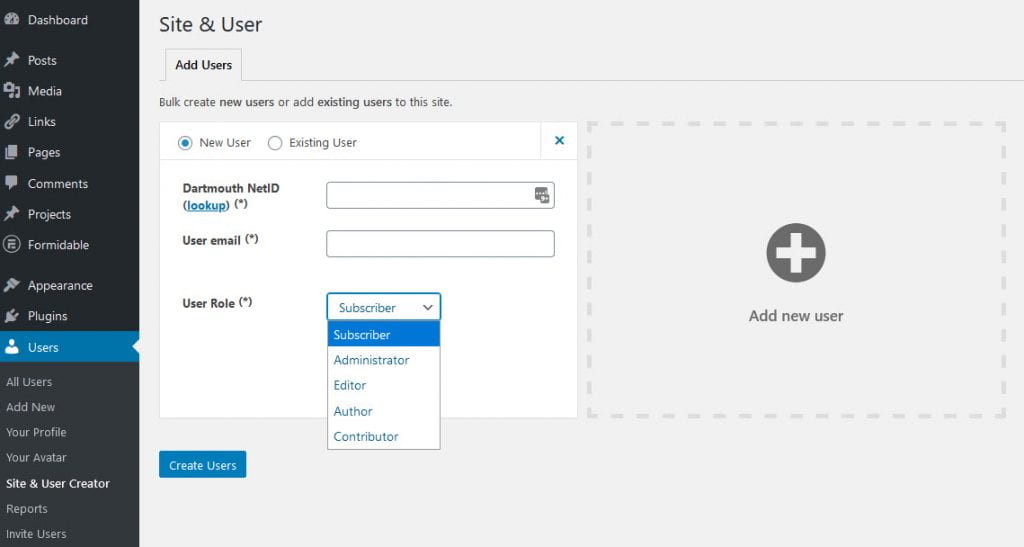Site administrators are responsible for adding and managing users on their sites. Only users with a Dartmouth NetID may be added to the WordPress service. If you would like to give a user from outside the Dartmouth community an account on your site, he or she must apply for a sponsored NetID first.
Managing users
All users on your site can be viewed by going to the Users section of your Dashboard. From this screen, you can add users to your site, remove them, or change their roles.
Adding a new user
From the Users section of your site's Dashboard, click "Blog & User Creator." Click the plus sign in the middle to add new user. If you know the user already has an account on the WordPress service, then select the Existing User option. If you aren't sure, then select the New User option. If you don't know the NetID, you can use the lookup link to find it. If you get an error that the user already exists, retry with the Existing User option selected.
All users on your site must have a Dartmouth NetID and email address. If you need to add a user to your site who is outside the Dartmouth community, he or she must obtain a sponsored account.
Roles
- Administrator: Has access to all the administration features
- Editor: Can publish and manage posts and pages as well as manage other users' posts, etc.
- Author: Can publish and manage their own posts
- Contributor: Can write and manage their posts but not publish them
- Subscriber: Can only manage their profile