Select the Start button, search for “OneDrive”, and then open it:
select OneDrive.
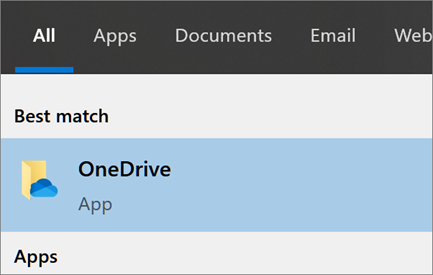
When OneDrive Setup starts, enter your email address in the form <NetID>@dartmouth.edu, and select Sign in.

Your OneDrive folder should appear and in File Explorer you should now see a folder labeled
“OneDrive – Dartmouth College”