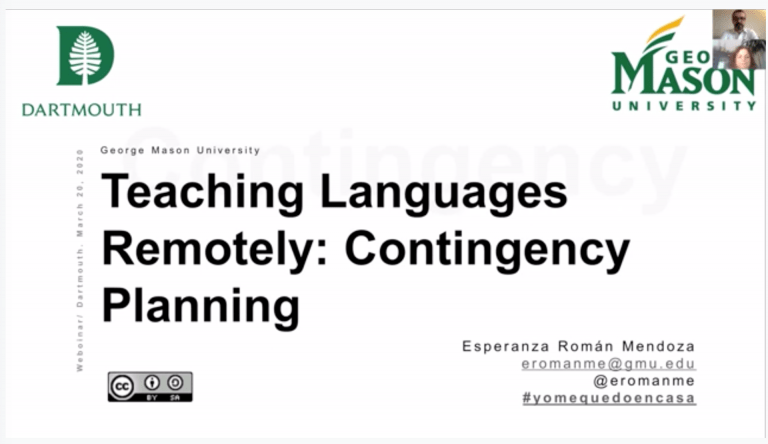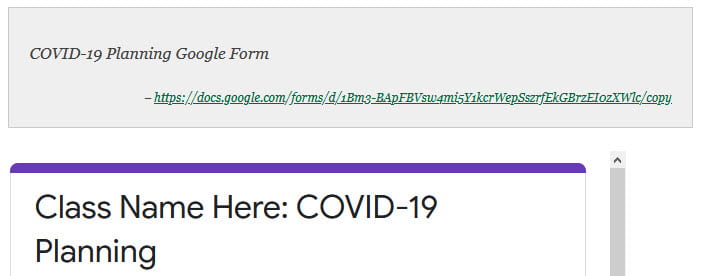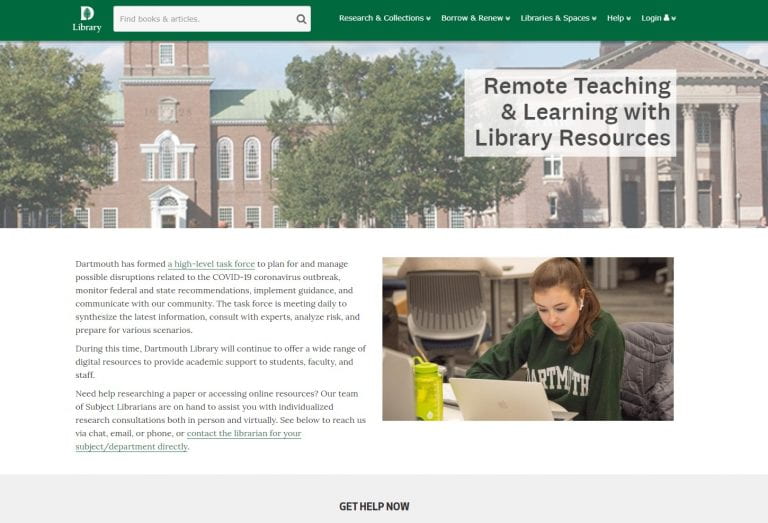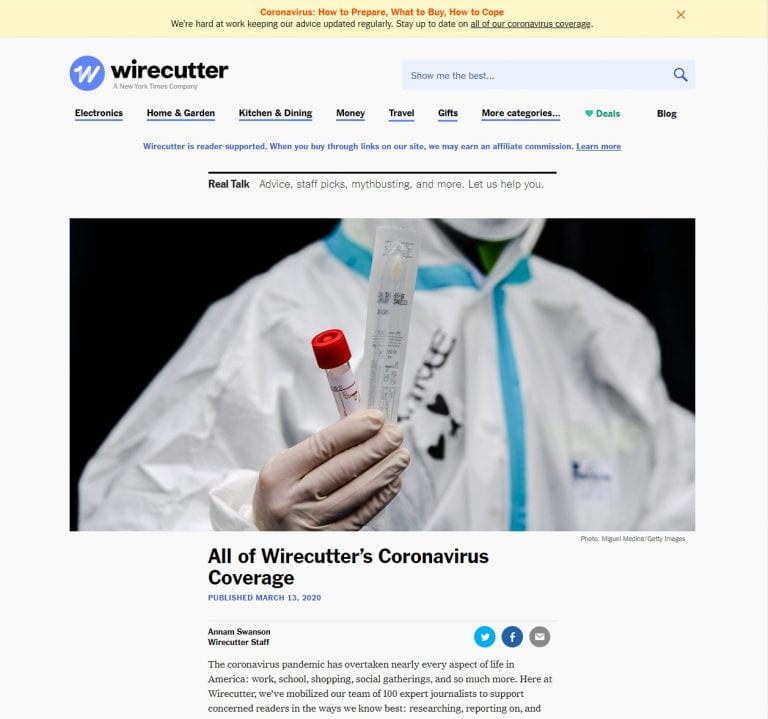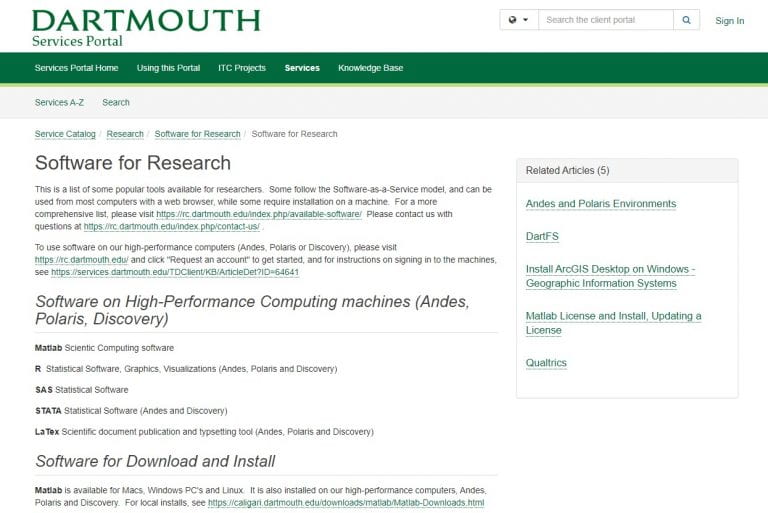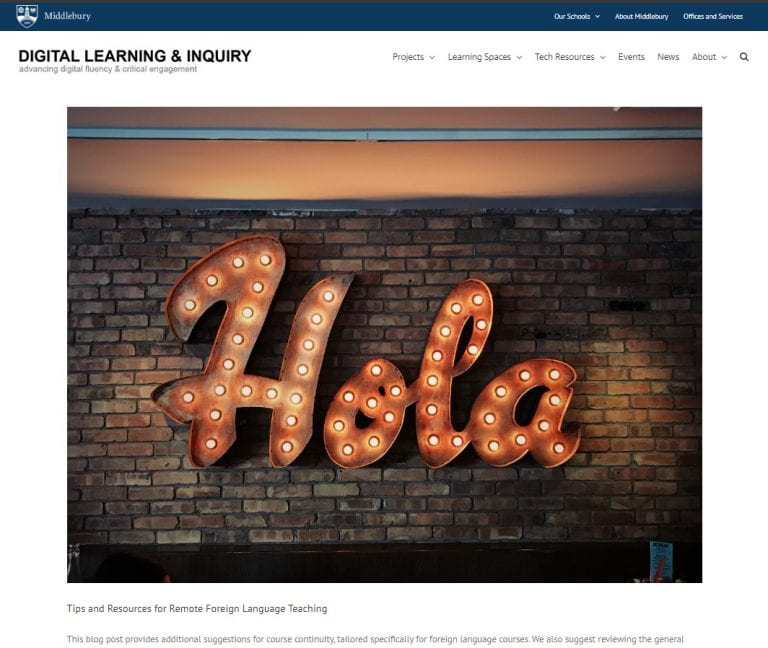Classes start September 14th.
Between July 6th and then, there are 10 weeks. Here are some suggestions for how to take a little time each week to get your course ready to launch. Feel free to modify the timeline based on your availability and needs.
Week 1
- Do some reading. See the summer reading suggestions from DCAL/LDT.
- Take a look at the Remote Readiness Checklist on teachremote.dartmouth.edu.
- Talk with your department chair about the Spring student experience survey results.
Week 2
- Review your learning objectives and syllabus. Discuss with your Academic Continuity team to determine how you might approach the redesign most effectively and ensure that you have additional resources if you need them. Is there anything from your previous offering of the course that needs to be changed for the new environment?
- Develop a list of the technology you’d like to use, and determine where you need additional training.
- Create a schedule for yourself based on your own availability and needs that includes major milestones and minor to-do items as you see them.
Week 3
- Consider how students will engage with you and with each other. Draft ideas for office hours, study groups, and other engagement strategies for the remote environment. Students have indicated that meaningful connection to you and to each other is critical for their learning.
- Craft outlines for each week/module of your course including the purpose of the week/module, learning objectives, lectures, readings, other media, and a general idea of assignments.
Week 4
- Sketch an outline of each lecture you would like to record or deliver via Zoom.
- Identify resources you may need for development of these lectures, such as media, images, scripts, editing technology, etc.
- Refine your plan for student assignments, ensuring that you are providing multiple modes for students to demonstrate their knowledge, and that there is a chance for students to receive formative feedback as they progress through the course.
Week 5
- How are you doing with the schedule you developed for these 10 weeks? Check in with yourself and/or your Academic Continuity team.
- Design your Canvas site to match your course outline. Be sure to include all of your plans for engagement.
- Review the Remote Readiness Checklist on teachremote.dartmouth.edu.
Week 6
- Review each assignment to ensure that directions are clear for students and fit well into the plan you’ve developed for your course.
- Review your readings for accessibility.
- Finalize your syllabus.
- Begin recording any lectures you’d like students to view asynchronously.
Week 7
- Will you be working with TA’s, UTA’s, LF’s or other teaching helpers? Time to bring them into the plan and get some feedback on your plan.
- Finish preparing your Canvas site, get feedback from a colleague if possible. Check that anything you copied from previous terms, like teaching methods and course policies, are revised with remote teaching in mind.
- Continue recording if needed.
Week 8
- Finalize your Canvas site, ensuring that it’s clear to students how they should interact with your content, with you, and with each other.
- Continue recording if needed.
- Craft drafts of rubrics for assessing student work.
- Publish your Canvas site.
Week 9/10
- Send a survey to get to know your enrolled students.
- Review all the above steps for anything you’ve missed.
- Take a step back and appreciate all the work you've put in. Breathe. It's going to be great.