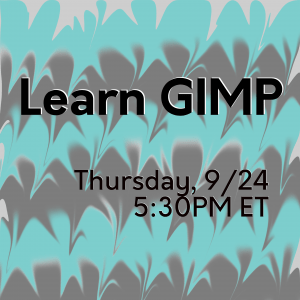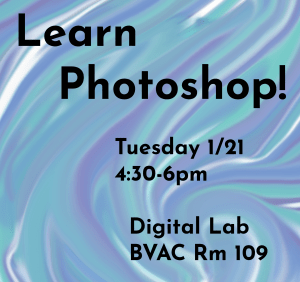The Digital Lab is holding a GIMP workshop from 5:30PM to 7:30PM EST today (9/24), open to all!
GIMP is an open source raster based editor that can do photo editing as well as digital drawing and painting. We’ll cover the interface, tools for creating digital art from scratch, and learn how to edit and manipulate photographs.
Email Jess at Jessica.L.Smith@Dartmouth.edu for the Zoom link!
Category Archives: DigLab Blog
Photoshop Workshop!
WordPress
Join us virtually over Zoom to learn about the WordPress interface, and how to make a WordPress website using Dartmouth’s website hosting opportunities. “Bring” your own website or make one!
The session runs from 5:30-7:30PM ET on Thursday Sep 17. Email Jess at jessica.l.smith@dartmouth.edu for the Zoom link!
Q+A Tonight!
Have questions about digital film and art software? Is there something about Adobe programs that you struggle with? Are you looking for Adobe alternatives? Are you wondering what the Digital Lab is? Join the drop in Zoom session tonight from 5-7PM to get answers to these questions and chat about digital art, film, and media software.
Email Jess at jessica.l.smith@dartmouth.edu for the Zoom link.
After Effects Workshop
The Digital Lab is holding an Adobe After Effects workshop from 5:30PM to 7:30PM EST tomorrow (7/30), open to everyone in the Dartmouth community!
We’ll get to know the After Effects interface, learn about keyframes and effects, importing Illustrator components, and use these tools to make a short animation.
Email Jessica.L.Smith@Dartmouth.edu to register for the Zoom session, or to ask any questions.
Digital Lab Open House – Show and Tell
On Tuesday, July 28 from 5:00 to 7:00PM EST the Digital Lab is holding an Open House Show and Tell! Open to anyone in the Dartmouth community!
Bring your digital media projects that you’re proud of and share what you did, what you’ve learned, tips for people who are working on their own projects, and more! Bring your in-progress projects and ask for help! Art, animations, games, short film clips, and more are all welcome!
Email jessica.l.smith@dartmouth.edu for more details and to register.
Inkscape Workshop
The Digital Lab is holding a Inkscape workshop from 5:30PM to 7:30PM EST tomorrow (7/23), open to all!
Inkscape is an open source vector software that allows you to make beautiful logos and other scalable designs. We’ll learn the interface and learn how make vector images with shapes and the pen tool, and how to incorporate text, colors, and patterns into your design.
Email Jessica.L.Smith@Dartmouth.edu to register, or to ask any questions.
Illustrator Workshop
The Digital Lab is holding an Adobe Illustrator workshop from 5PM to 7PM EST today (7/21), open to all!
We’ll get to know the Illustrator interface, as well as learn how to create and edit vector shapes, work with strokes and fills, patterns, effects, import images, and finally how to save and export your vectors.
Email Jessica.L.Smith@Dartmouth.edu to register, or to ask any questions.
Photoshop Workshop
The Digital Lab is holding a Photoshop workshop from 5:30PM to 7:30PM EST tomorrow (7/16), open to all!
We’ll get to know the Photoshop interface, as well as learn how to work with layers, remove backgrounds, learn some basic digital drawing techniques, import and edit photographs and manipulate them and more.
Email Jessica.L.Smith@Dartmouth.edu to register, or to ask any questions.
GIMP Workshop
The Digital Lab is holding a GIMP workshop from 5PM to 7PM EST tomorrow (7/14), open to all!
GIMP is an open source raster based editor that can do photo editing as well as digital drawing and painting. We’ll cover the interface, tools for creating digital art from scratch, and learn how to edit and manipulate photographs.
Email Jessica.L.Smith@Dartmouth.edu with any questions and to register.
WordPress Workshop
The Digital Lab is holding a WordPress workshop from 5:30PM to 7:30PM EST
July 9th, open to all!
Learn about the WordPress interface, and how to make a WordPress website using
Dartmouth’s website hosting opportunities. “Bring” your own website or make
one!
Email Jessica.L.Smith@Dartmouth.edu for more information and the link to the
Zoom session.
Premiere Workshop
The Digital Lab is holding an Adobe Premiere Pro workshop from 5PM to 7PM EST
on July 7th over Zoom.
We’ll get to know the Premiere Pro interface, learn basic organization and
editing, add effects, touch on color correcting, and discuss how to export the
file to a viewable format!
Email Jessica.L.Smith@Dartmouth.edu for more information and the link to the
Zoom session.
Show and Tell Session
The Digital Lab is holding an online show-and-tell session on Thursday 5/28 at 5:30 PM EST for any digital arts project you’ve created during the past few terms, from art to film to animation, etc. Share your work, talk about what you’ve learned, and what you might change in the future! Open to all!
Email jessica.l.smith@dartmouth.edu for more information.
Audacity
Audacity is an open source audio editing software for editing and creating audio tracks. We’ll talk about ideal voice recording scenarios, how to edit audio, reduce room noise and make the audio as clear as possible, bring together outside tracks, and touch on generating audio in the program itself.
The workshop will run from 5:30 to 7:30PM EST on Thursday 5/14. Email Jess at jess.smith@dartmouth.edu to register and get the Zoom information.
Audio compiled from freesound.org from the following users: iwanPlays, klankbeeld, djgriffin, Snapper4298
Blender for Animation
Sorry for the late notice!
Blender is a powerful software for 3D modeling and animation, and has been used to create award winning short films. In this workshop we’ll scratch the surface of both 2D and 3D animation. It would be ideal to be comfortable with the Blender interface, but having knowledge of other animation/modeling software may be sufficient. The workshop will run from 5:30 to 7:30PM EST on Tuesday 5/5. Email Jess at jessica.l.smith@dartmouth.edu to register and get the Zoom information.
Blender for 3D Modeling
Blender is a powerful open source software for 3D modeling and animation, and has been used to create anything from a model for 3D printing to award winning short films. In this workshop we’ll look at the interface and how to make and manipulate 3D objects, as well as building complex shapes.
The workshop will run from 5:30 to 7:30 on Tuesday 4/28. Email Jess at jess.smith@dartmouth.edu to register and get the Zoom information.
Please have Blender installed on your computer prior to the workshop so we can dive right in and learn!
*This workshop was originally supposed to occur on 4/27 but is postponed to 4/28 to provide a better workshop.
Inkscape Workshop
Inkscape is an open source vector software that allows you to make beautiful logos and other vector designs. We’ll learn the interface and how to make unique vector designs.
Email Jess at jess.smith@dartmouth.edu to register and get the Zoom information.
Please have Inkscape installed on your computer prior to the workshop so we can dive right in and learn!
GIMP Workshop
Join us virtually on Tuesday April 14 from 5:30 to 7:30 PM EST for a GIMP workshop. Open to all!
Email Jess at jess.smith@dartmouth.edu to register and get the Zoom information.
GIMP is an open source raster based editing that can do photo editing as well as digital drawing and painting. We’ll cover the interface, then move on to both creating digital art from scratch and editing photographs.
Please have GIMP installed on your computer prior to the workshop so we can dive right in and learn!
DaVinci Resolve Workshop
On Monday 4/6, I’ll be giving a workshop on DaVinci Resolve, from Black Magic Design. It will run from 5:30 to about 7:30, depending on attendance. Please have Resolve installed on your computer, as it will be part lecture and part hands on workshop.
DaVinci Resolve is a freemium software, where you can access and use the software for free, but there are certain advanced components that require the paid studio package.
We will be covering the interface of the program, as well as the basic video editing workflow, transitions, and we’ll lightly touch color correcting, before learning how to export the final video.
Please email Jess at jess.smith@dartmouth.edu for information on the Zoom room and password.
Darktable Workshop
Hey Dartmouth peeps! I hope the first couple days of class are treating you well!
Everything is online this term, including the Digital Lab!
All workshops are online, and drop in office hours as well.
The full list of workshops and policies can be found on the Spring 2020 page, but I’m pleased to announce that the first workshop is this Thursday from 5:30 to 7:30 on Darktable!
Darktable is an alternative to Adobe Lightroom, and is an open source photography software for both organization and editing of photos, for both raw and compressed image formats. We’ll cover the basic interface and how to use the editing tools and export images.
This is positioned at the beginning of the term so that students who may need to photograph their work in less than ideal circumstances can feel comfortable with an editing software that can help their images show off the work in the best light (pun totally intended)!
To attend the workshop, please email Jess at jess.smith@dartmouth.edu for the room number and password. Please have Darktable installed on your computer ahead of time, to facilitate learning during the workshop.
Learn Basic Website Design
Join us in the Digital Lab for a workshop on basic website design on Tuesday, February 18th from 4:30 to 6pm in Rm 109. Open to all!
Get to know WordPress, from the basics of choosing a theme to modifying it to getting the site set up on a domain.
Learn Photoshop!
Learn Premiere Pro!
Join us in the Black Family Arts Digital Lab for an Adobe Premiere Pro workshop
on Thursday January 16th from 5:30 to 7pm in Rm 109. Open to all!
We’ll get to know the Premiere Pro interface, learn basic organization and
editing, including both footage and audio, add effects, and discuss how to
export the file to a viewable format!
Learn Illustrator!
Join us in the Black Family Arts Digital Lab for an Adobe Illustrator workshop on Tuesday January 7th from 4:30 to 6pm in Rm 109. Open to all!
We’ll get to know the Illustrator interface, as well as learn how to create and edit vector shapes, work with strokes and fills, patterns, effects, import images, and finally how to save and export your vectors.
Adobe InDesign Workshop
Join us in the Black Family Visual Arts Center’s Digital Lab (Room 109) from 5-7 on Thursday 11/14 for a workshop on Adobe InDesign.
Learn how to use InDesign to layout theses, portfolios, booklets and interactive pdf’s in an organized and cohesive way. We’ll go over the basics of how to use the interface, then delve deeper into some of the tools that make it a great tool to use for text setting!