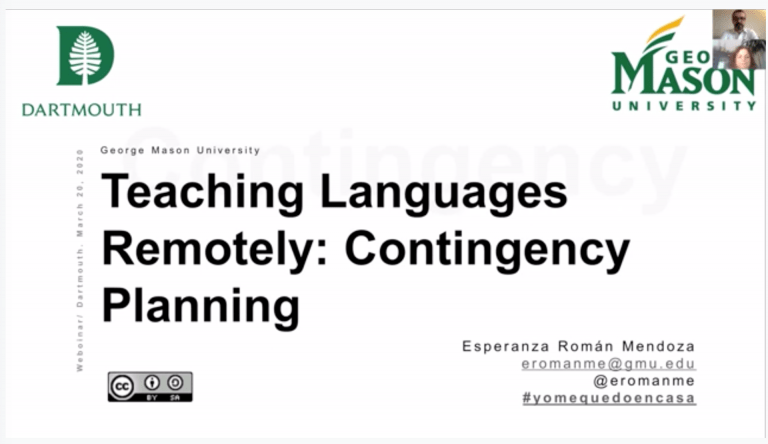This week’s combination of rising COVID positivity rates on campus and off, combined with travel delays in the US and abroad, has meant that most faculty have had to accommodate students who have not been able to attend classes. How best to do this? While there are no clear-cut answers, because of the variability of teaching scenarios, here are some strategies to consider.
Please note: Different challenges exist for different courses, class populations, and classrooms, so there is not one solution that will work for everyone. Furthermore, many of the potential solutions to accommodate students or faculty having to miss class are not possible or practical in many courses and classrooms.
- Recording in class: Shared recordings of class components: Instructors are using web cameras to capture their in-person lectures, class discussions, whiteboards/chalk boards, and other classroom activities. These recordings are then shared with all students via Canvas, where students who could not attend class can review them. To learn more about recording your class, see this article. To optimize a good audio capture, we recommend using your laptop’s or the classroom computer’s built-in microphone. If this doesn’t produce a crisp audio recording, contact Classroom Technologies, to see whether a better audio solution can be worked out for your specific classroom. To do so, fill out this service request form.
- Asynchronous content delivery: Learn more about sharing content via Canvas and other tools here on this site. Discussion boards and peer review activities on Canvas can engage absent students in class content and with their classmates. This is not a replacement but perhaps a reasonable substitute for engaging students in varying circumstances.
- Synchronous connection:
- Simultaneous Zoom session accompanying in-person class session: This approach requires the use of one or more web cameras in the classroom to capture audio and video for remote students to follow along in real time. Some are using existing classroom technology, while others are equipping classrooms with their own/departmental cameras, or buying or renting an OWL camera from the computer store. Instructors using this approach recommend establishing a recurring Zoom room for class meetings where absent students can consistently find the live class. Challenges include remote students being able to participate actively or be seen/heard by in-person students during class discussions and activities.
- Synchronous Zoom session for all: Some classes have moved to remote delivery for all synchronous class time. Please see information from the Dean of Faculty regarding policies and practice for this decision.
- Last but not least: consider adding some high-quality engagement opportunities that occur in Canvas and elsewhere, for students that cannot be physically present in the classroom. Find ways for students to contribute asynchronously — google docs, discussions, hypothesis annotations, voicethreads, etc. Many of these options are detailed and described here on the teachremote.dartmouth.edu site. Another good idea is to pair up remote students with in-class students in a buddy system, to help ensure that remote students don’t get left behind, and to keep building this term’s class community beyond the classroom walls.
- Office hours or meetings with absent students: Instructors are meeting students over Zoom to discuss what they missed in class. Setting a regular time and inviting students to meet with you in groups can save time rather than meeting with each student individually.
- Group work among remote students: Classes that involve in-class group work can form ad hoc groups of remote students to work together over Zoom during a single class period while their in-person peers work in groups in the classroom.
- Group work with 1-2 remote members: Students working in groups during class time might connect with a remote member using their own group Zoom room during one or multiple class periods.