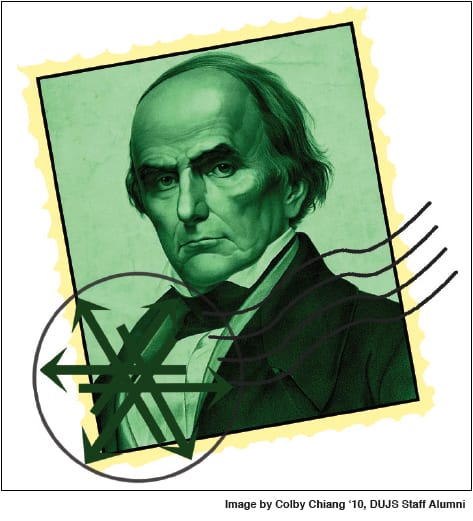
Blitzmail has become a part of Dartmouth culture.
To most people, the phrase, “I’ll blitz you later,” would surely sound like a strange farewell. But for anyone who has spent time here at Dartmouth, it’s just another way of saying goodbye.
For over twenty years, the electronic mail system known as BlitzMail has been a ubiquitous part of Dartmouth life. Stand inside the entrance to Thayer Dining Hall, Novack Café, or the Collis Center, and you are bound to see the same scene just about any time of the day. Students enter, glance around, and if they are lucky, they’ll find an empty “Blitz terminal” waiting to be used.
For those unfamiliar with Dartmouth, it might seem strange that students would care much about a basic computer, equipped with a grimy keyboard, a slimy mouse, and a cramped screen. After all, Dartmouth has required every student to own a computer since 1991. But these “terminals,” despite their limitations, are able to offer quick and easy access to BlitzMail. And for students, as well as faculty and staff, BlitzMail remains the essential gateway to the social and academic life of Dartmouth.
Today, the BlitzMail servers at Dartmouth host more than 15,000 accounts for faculty, students, and staff (1). On a typical weekday, the system delivers nearly 1,000,000 messages, and that number continues to grow.
The Beginnings
Dartmouth began developing its own e-mail system in 1987 (2). The computing infrastructure at the time was largely Macintosh-based, and the College believed that commercially available e-mail applications for Macintosh were either too difficult to operate or could not support the number of potential users at Dartmouth. After the College decided to create a new system, the final product was actually written in just two months. The name “Blitzmail,” referring to its hasty development, began as a joke among its developers, but the name ultimately stuck with users.
By 1988 the entire student body was connected from their dormitories to a campus-wide network. Within only a few years of its release, BlitzMail had become the dominant means of communication at Dartmouth (2). Five years after its introduction, the developers of BlitzMail tried to release the application as a commercial product. The College, however, lacked the resources needed to install and integrate the system for potential customers. As a result, BlitzMail has remained a unique and defining feature of Dartmouth life.
BlitzMail Infrastructure
The BlitzMail system at Dartmouth consists of multiple interacting servers (3). Every member of the Dartmouth community is initially assigned to one of these servers, which holds their personal electronic mailbox. The name of a user’s BlitzMail server is recorded in the Dartmouth Name Directory (DND), which is a database that stores personal information on a set of independent servers, separate from those dedicated to BlitzMail (4). A DND entry acts like a fingerprint, allowing the Dartmouth network to identify individual users. A DND name and password are necessary to access BlitzMail, as well as other web-based tools including Blackboard and BannerStudent.
BlitzMail and the DND work in tandem. When a student walks up to a “Blitz terminal” and opens BlitzMail, the application will prompt the user for his DND name and password. When a user enters this personal information, the BlitzMail client encrypts a random number along with the user-supplied password and sends the product to the DND server (3). The server reverses the encryption and then compares the result with the information stored in the database. The BlitzMail client then consults the DND to determine which BlitzMail server it should connect, allowing the user to access his personal mailbox from any location.
Technical Aspects
The user data stored on the BlitzMail server consists of messages, folders, mailing lists, and preferences, all of which are referred to collectively as the user’s mailbox (3). When composing a new message, users are able to specify a header, a body of text, summary info, and optional enclosures.
The BlitzMail server supports two message formats, a proprietary BlitzMail format as well as the universal Multipurpose Internet Mail Extensions (MIME) format (3). Although the BlitzMail client continues to support the original format, current versions of the application compose new messages in MIME by default. This allows BlitzMail users to easily send and receive messages to and from other mail systems via Simple Mail Transport Protocol (SMTP), an Internet standard for data transfer that supports MIME (5). When sending a new message, users are also able to append one or more enclosures, which are simply Macintosh files stored in MacHost format.

The BlitzMail system at Dartmouth consists of multiple interacting servers.
In specifying a recipient, BlitzMail once again simplifies the process by cooperating with the DND, which allows users to send messages using any form of a recipient’s name (6). Parts of the name can be left out, and users can add any number of “nicknames” to their DND record.
Of course, this can also serve as a source of error for the BlitzMail client (3). When different users have chosen the same nickname, or when only part of a recipient’s name is used, BlitzMail must try to resolve these discrepancies by searching for a match within personal mailing lists, public mailing lists, and the DND. In some cases, a message may not reach the intended recipient.
When a match is found, however, the BlitzMail servers are able to use data from the DND to automatically route messages to the proper server and the appropriate recipient (3). Since all of this information is stored on servers, and not the computers themselves, students are able to share the public “Blitz terminals” that are scattered throughout campus.
Other BlitzMail Features
Blitzmail supports a number of additional applications and features. Bulletins, for example, provide a means of delivering information across the entire Dartmouth community (7). Authorized posters can submit updates to a bulletin and users can, in turn, choose to monitor a Bulletin topic. BlitzMail works with another utility, Notify, to automatically alert users of any new messages they receive or any updates to a particular Bulletin topic (8).
In 2002, BlitzMail was updated to allow functionality with a third-party utility called SpamAssassin, which operates by assigning a “spam score” to each incoming message based on the use of particular words and phrases in the subject line and text (9).
Users can also access their mailbox from the BlitzMail servers using another e-mail client. Any client that uses the Internet Message Access Protocol (IMAP) and that supports Secure Sockets Layer (SSL) connections can retrieve information from the Dartmouth servers (10). Webmail services that use the Post Office Protocol (POP3) rather than IMAP, including Gmail and Yahoo, can also be configured in order to access the Blitzmail servers.
Limitations of BlitzMail
Computing Services recently introduced a BlitzMail client for Mac OS X in 2007, but there have not been any significant updates to the existing application in the past decade (11). For example, although HTML has become standard among commercial e-mail applications, BlitzMail continues to operate exclusively in plaintext. In addition, the Windows BlitzMail client delivers information across the Dartmouth network without encryption, making it a poor choice for sharing personal information (12).
Admittedly, there are several solutions available. Windows users have the option to sign on to BlitzMail using Kerberos, an encryption protocol developed at MIT (13). Many users, however, are not aware of this application and continue to use BlitzMail without activating any kind of encryption. Using the Virtual Protocol Network, a standard feature among computers purchased from Dartmouth, also offers an additional, albeit limited, level of security. Even though the VPN application can deliver messages securely to the BlitzMail servers, however, it cannot guarantee security on the other end unless the recipient has also activated VPN (14).
The Future
Several years ago, it became clear that BlitzMail could not keep pace with the technical advancements of many commercially available clients. Beginning in 2008 and throughout 2009, Dartmouth’s Taskforce on E-Mail and Collaboration Tools (TEC-T) discussed replacements for the current system, as well as the introduction of new web-based tools (15). Budget constraints, however, limited the Taskforce’s search to only a few applications, including those from Google and Microsoft, which are available at little to no cost to institutions of higher education.
With these constraints in mind, the TEC-T recommended the adoption of Google Apps. In recent years, however, several institutions affiliated with Dartmouth, including the Tuck School of Business and Dartmouth-Hitchcock Medical Center, have begun transitioning to the Outlook/Exchange platform offered by Microsoft. With this in mind, the College administration requested Computing Services to revisit the issue.
Computing Services has since initiated its E-mail/Calendar Migration Project. This project plans to implement a campus-wide transition from BlitzMail, as well as another outdated application called Oracle Calendar, to Microsoft’s Business Productivity Online Services (16). The transition project plans to gradually move all existing BlitzMail and Oracle Calendar data to Microsoft Online Services by the beginning of 2012, marking the end of one of the longest continuously operating e-mail systems in the United States (17).
References
1. Where did the term ‘BlitzMail’ come from (25 May 2008). Available at http://ask.dartmouth.edu/ categories/stulife/30. html (17 May 2010).
2. K. Fogarty, Dartmouth to turn loose homemade mail via the Internet, Network World. 20 June 1994, 42.
3. D. Gelhar, “The BlitzMail Protocol” (Dartmouth College, Hanover, NH, 2008).
4. Dartmouth (E-mail) Passwords (10 February 2010). Available at http://www.dartmouth.edu/comp /systems/accounts/passwords/dartmouthpasswords.html (19 May 2010).
5. M. Peralta, Trusted S/MIME Gateways, Dartmouth Computer Science Technical Report, TR2003-461, 5-6 (May 2003).
6. D. Gelhar, “The DND Protocol” (Dartmouth College, Hanover, NH, 1998).
7. Other Features of BlitzMail (27 January 2010). Available at http://staging.dartmouth.edu/ comp/emailcal/email/BlitzMail/blitz-other.html (19 May 2010).
8. Additional Hosting Resources (20 January 2010). Available at http://www.dartmouth.edu/comp/ web-media/web/web-accounts/hosting-resources.html (18 May 2010).
9. Spam Assassin (18 February 2010). Available at http://www.dartmouth.edu/comp/soft comp/software/downloads/windows/blitz/ spamassassin.html (18 May 2010).
10. Using IMAP E-mail Clients (18 August 2010). Available at http://www.dartmouth.edu/co mp/email-cal/email/imap.html (30 August 2010).
11. K. Farley, College to release new Blitz for Macs, The Dartmouth, (28 September 2007). Available at http://www.dartmouth.edu/comp/softcomp/software/downloads/windows/ blitz/spamassassin.html (15 May 2010).
12. R. Speers, E. Tice, Cyber Attacks on the Dartmouth College Network, Dartmouth Undergraduate Journal of Science (Fall 2009). Available at https://sites.dartmouth.edu/dujs/2009/11/04/cyber-attacks-on-the-dartmouth-college-network/
13. Using Kerberos Authentication with BlitzMail (2003). Available at http://www.dartmout h.org/services/email/access/blitzmail/kerberos.html (28 May 2010).
14. A. Cohen, Newly improved Blitz waiting in limbo, The Dartmouth, (11 January 2007). Available at http://thedartmouth.com/2007/01/11/news/newly (28 May 2010).
15. E-Mail and Collaboration Tools Announcement (8 April 2010). Available at http://www. dartmouth.edu/comp/about/committees/etp/announcement.html (17 May 2010).
16. E. Waite-Franzen, “E-Mail Calendar Migration Project: Project Charter” (Dartmouth College, Hanover, NH, 2009).
17. Communication and Collaboration Tools Announcement (5 August 2010). Available at http://www.dartmouth.edu/comp/email-cal/initiatives/mos/announcement.html (30 August 2010).
Leave a Reply