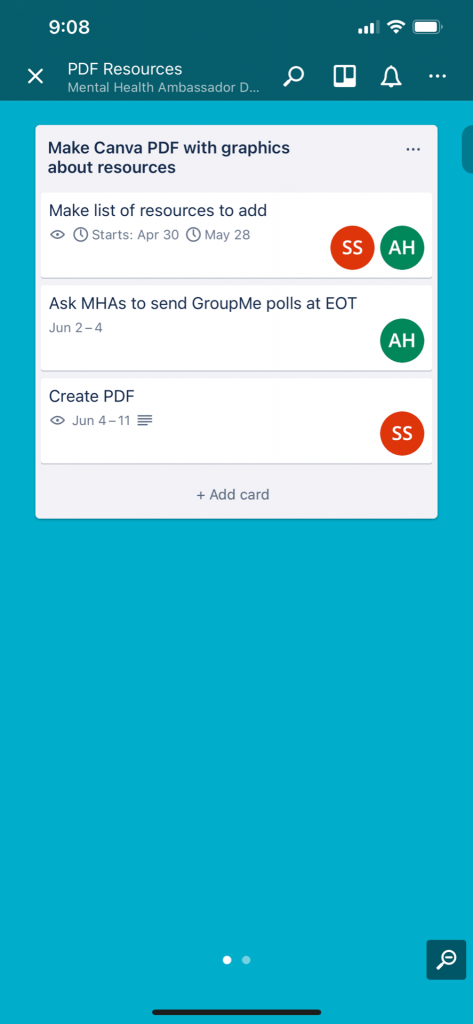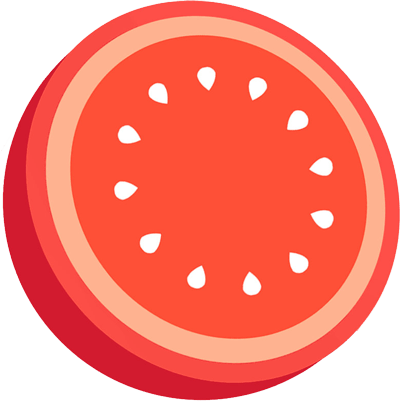Asana
Asana
Asana is a to-do list app that allows you to create projects. Within each project, you can add to-do list items, and for each item, you can give it a due date, a priority (high, medium, low), a description, a subtask, and an assignee (the person who will complete the task). You can keep some projects private, so only you, and the people you’ve added to the project, see them. You can add different people to each project, or you can not add anyone at all. The to-do list items disappear after you press the check circle, but you can find them again if you filter for completed tasks.
Pros
- Easy to set up and use
- Good for making a basic, personal to-do list
- Has a priority feature
Cons
- Can only see subtasks once you click on the bigger task
- Task name, assignee, priority, and due date do not all fit in one phone screen
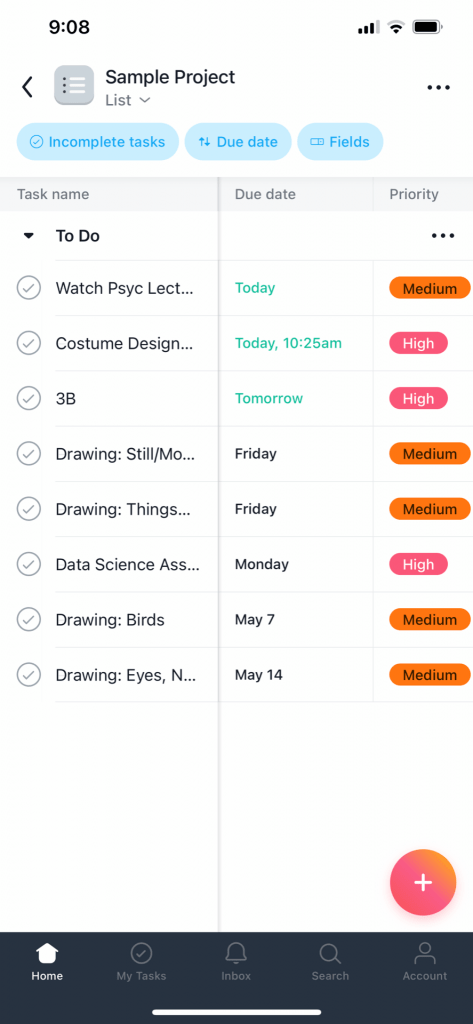
Conclusion
I will continue to use Asana for personal to-do lists because I can see a clear, color-coded priority and the due date beside a shortened version of the task names, but I wouldn’t use this app for collaborative efforts.
Trello
Trello is another to-do list app that works best for collaborative efforts, or projects with a timeline. You can create a workspace, add people to the workspace, then create “workspace boards,” a project, and everyone in the workspace will be able to access them. In each workspace board, you can add a card with a subtask, its start date, its due date, and its assignee. You can also add color-coded labels, attachments, and checklist items to each card.
Pros
- Don’t have to add everyone to projects each time you make a new one
- Assignee’s initials, start date, and due date fit in one phone screen
- Can view workspace board’s activity (which tasks have been added/completed, who has been added, etc)
Cons
- No option to prioritize tasks
- Harder to mark tasks/cards as completed
- Harder to find which tasks have been completed
Conclusion
Though it is difficult to keep track of which tasks have been completed, the workspace board activity somewhat makes up for that by acting as a history for the board. I recommend using Trello for collaborative pursuits. This app works well for a large project with many subprojects that have time-sensitive tasks. Trello is perfect for creating project timelines and establishing who’s responsible for tasks.