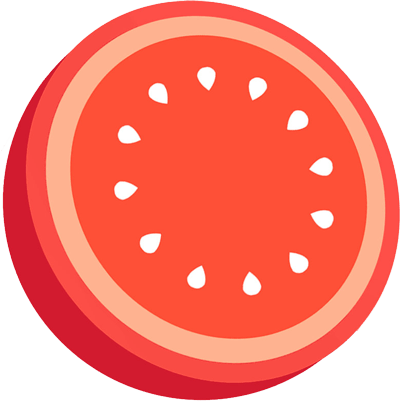Carmen Rodriguez

What is your educational and professional background?
Carmen began her journey as a content-based educator twenty years ago, but in 2015, she fell in love with processed-based work, switching her focus to how we learn. She has been happily on this journey ever since!
What do you love helping students with?
While Carmen helps students learn process-based strategies like time management, reading efficiency, and more, she most values helping students become the person that they would like to be. She loves helping them address the challenges along the way.
Hometown: Carmen has moved so much that she doesn’t consider herself to have a hometown! But her last stop was the DC-metro area, and sometimes she describes herself as a Miami girl with midwestern roots.
Favorite Academic Subject: In Carmen's undergraduate days, she focused on literature and creative writing, but, lately, it’s been cognitive psychology with an increasing interest in positive psychology. She would love to dedicate some time to data science.
Favorite Snack: Salted chocolate with peanut butter!
Nataliya Braginsky

What is your educational and professional background?
Nataliya has a B.A. in liberal arts and a masters in education. They have been working in schools since 2007, and she was a recently a high school history teacher. She loves working with young people through their transition from high school to college.
What do you love helping students with?
Nataliya loves learning what students learn and enjoys helping them gain awareness of their own learning processes.
Hometown: Nataliya was born in Kiev, Ukraine, but she grew up in the suburbs of Cleveland, Ohio.
Favorite Academic Subject: History.
Favorite Snack: Pirate's Booty, fruits, and chips and salsa!