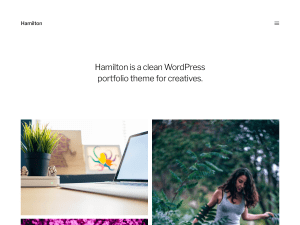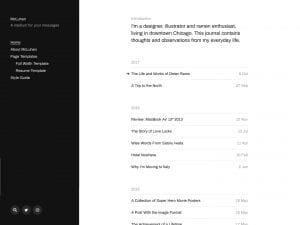On April 28, the Dartmouth WordPress platform was updated to the latest 5.1.1 version. This added the option for an improved "block editor", introduced with WordPress version 5.0. By default, the familiar "classic" editor remains active. However, site administrators can choose to allow the use of the new editor, as shown with these new options available under Settings / Writing:
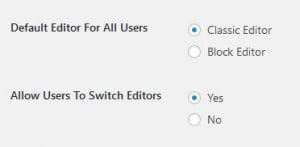
Another new update is that uploaded images and files no longer have a random 6-character string added to the file name. In the past, if you uploaded my-article.pdf to your website, the file name might be something like my-article-2zsikp.pdf instead. This no longer occurs, so the file name remains the same.