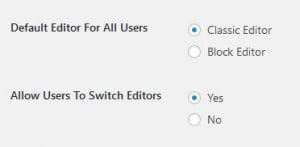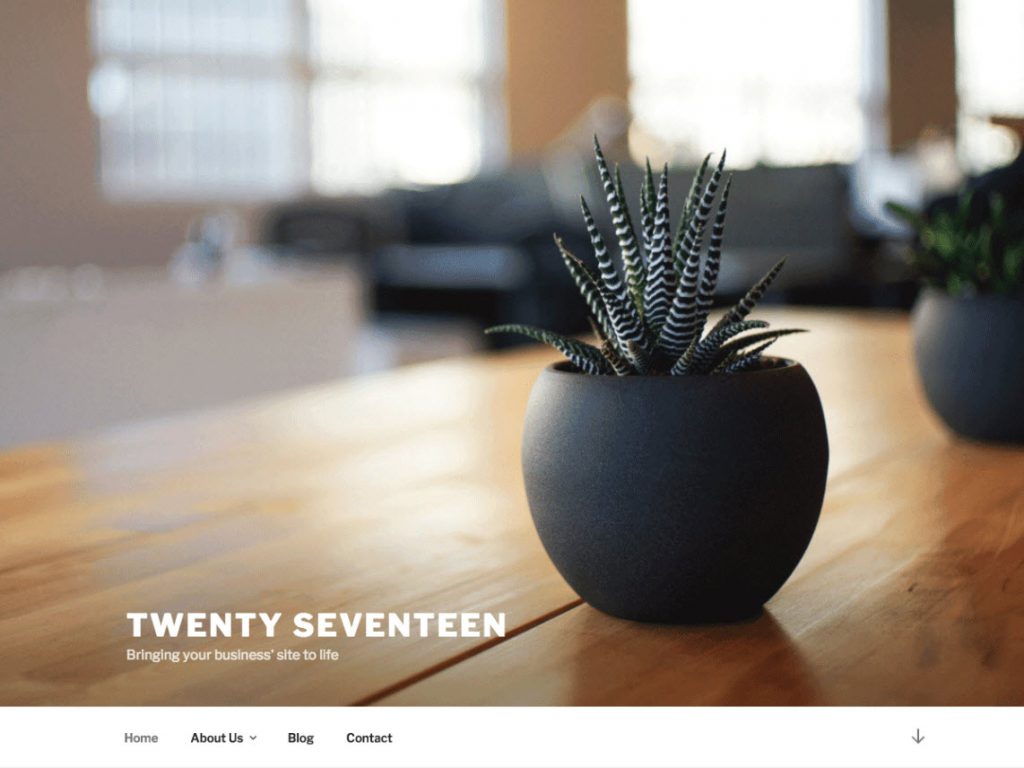The default editor within WordPress has been changed from the Classic Editor to the new Block Editor. The Block Editor allows for more flexibility in the page layout, making it easy to set up columns and rows and colors. In addition, we have added the CoBlocks plugin that adds many new blocks to the Block Editor such as:
- accordions
- alerts
- post carousels
- image collages
- social media profiles
Existing sites will continue using the editor that was already in place. New sites will be configured with the Block Editor. It is possible to switch from one editor to the other by going to Settings / Writing and changing the settings for "Default Editor for All Users".